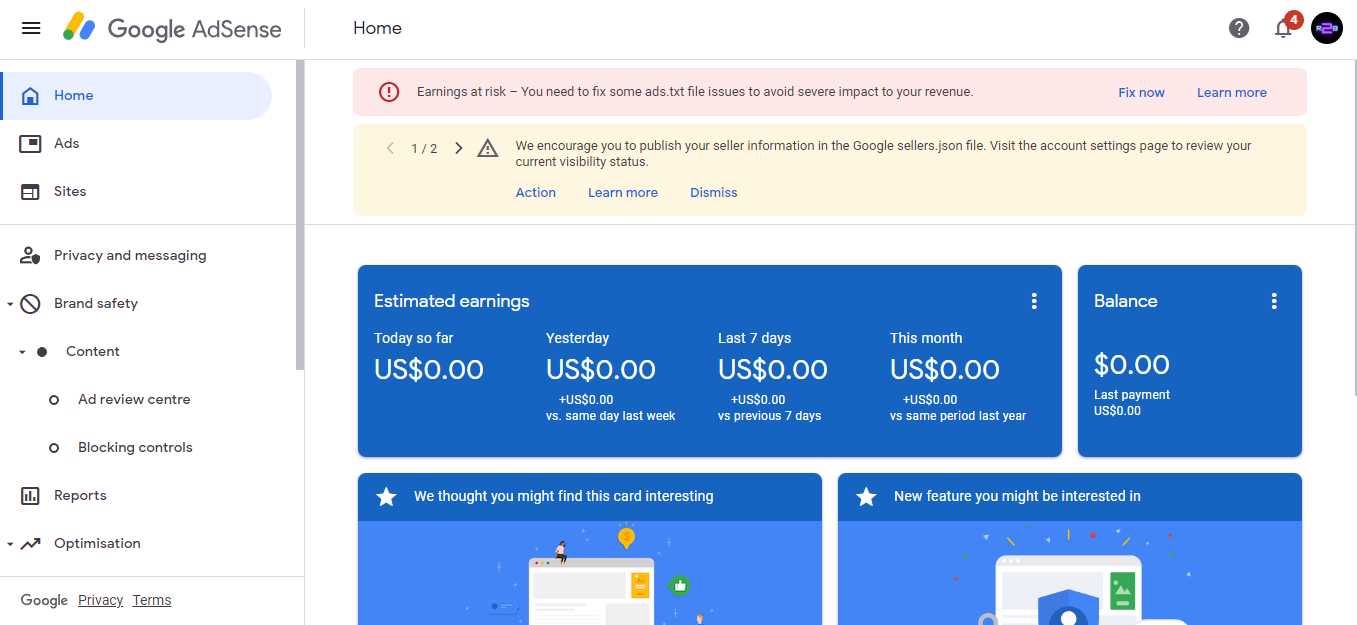Did you create an awesome Blog, and applied for Adsense, but got no reply from Google Adsense? You shouldn’t be concerned; it’s a common problem. AdSense typically responds within two to three days, but occasionally they may take up to a month or longer. You must keep in mind that AdSense specialists carefully review the applications, and each day, thousands of applications are sent.
What is Google Adsense?
Your website has been live for a while with considerable traffic, but still no reply from Google Adsense. We will explain in detail in this post why the response isn’t coming for your website. A platform owned by Google is called Google AdSense which is a program for publishing ads on websites and Youtube. and in return, the publisher/website gets a commission per click or view.
Why are you not getting a reply from Google Adsense?
What is the reason that you don’t receive a response from your website? This is due to a variety of factors. The key justification is because AdSense takes time to respond if you reply repeatedly. If some error is visible on your website, you must first correct the problem on your website. You will then receive a response from Google AdSense. Usually, it might be that you are failing to comply with Google’s policies.
The Reasons:
1. Don’t respond repeatedly.
2. Make the website suitably customized. Choose a light theme if you are using WordPress.
3. All of the necessary pages should be on the website. (Home, Privacy Policy, Disclaimer, Contact Us, and About are some examples.
4. There should be some published articles on the website (minimum 15-20)
5. Make sure that your website is submitted in Google Analytics, and Google Search Console.
6. Your website should be getting enough traffic (about 1000 visitors overall is a good number)
7. Your Post should always be unique, with no plagiarism or copied content.
All of these factors contribute to not getting a reply from Google Adsense. If you correct every error and still receive no answer from your end, please submit feedback.
Fixing AdSense Not Responding Problem
Sending Feedback to Google Adsense
What actions should you take now if your website hasn’t been reviewed in a month? If you have done all of the instructions above but have not received a response. Now is the time to contact AdSense with your feedback. Let me now explain how to contact AdSense with feedback. You must first log in using your Gmail account.
The sent feedback option is located at the bottom of the Adsense Dashboard. once it has been opened. Select “Send Feedback” from the menu that appears. You must now include the screenshot in this section. In order to send this screenshot, you must type your problem/query here, an example of which is written below (you can copy-paste it), and then click the Adsense Feedback button.
Hello
Team Adsense,
Please review my website and give me the approval to publish it. It would be very appreciated. I have submitted my website to Google AdSense for the last 15 days, however, I have not yet received any reply.
Thanks
This is just a format, you can customize it the way you want. Your feedback will now be sent to AdSense. You will then receive a response from your Gmail within 24 or 48 hours. If you have any more problems, read ads-related articles here.